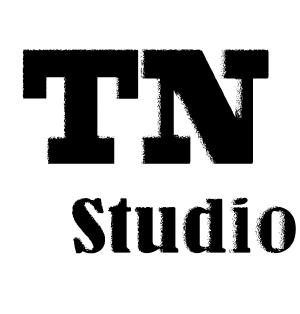Apps
のダウンロードはこちら Download here
-
- 端末の空き容量が足りなくて写真や動画をパソコンへ移動したい! My device is full and I want to move photos and videos to my computer!
- そんな時はこのアプリ「m2nas」で超簡単に移動できます♪ In such a case, this app「m2nas」It's super easy to move with♪
-

iPhone / iPad 用アプリ iPhone / iPad App
m2nas
-
このアプリの特徴
Features of this app
- ・無料アプリ - Free app
- ・アプリからパソコンに写真や動画を簡単に保存 - Easily save photos and videos from the app to your computer
- ・パソコンに保存した写真や動画を簡単に戻せる - You can easily restore photos and videos saved on your computer
- ・パソコンに保存した写真/動画を「保存せずに」アプリ上で見れる - You can view photos / videos saved on your computer on the app "without saving"
iOS「m2nas」のダウンロードはこちらから Click here to download the iOS version of "m2nas"
パソコン用の専用ソフト「m2nassvr」は本ページ下部のリンクから無料ダウンロードできます The dedicated software "m2nassvr" for PC can be downloaded for free from the link at the bottom of this page.
DEMO
パソコン用ソフト PC software
m2nassvr
22/07/26 :Mac版で動画のサムネイルが作成されない場合は下記より最新バージョンを利用してください 22/07/26 :If the video thumbnail is not created on the Mac version, please use the latest version from the following.
22/08/24 :iOSアプリとMac版の最新バージョンがAppStoreにてリリースされました 22/08/24 :The latest versions of iOS apps and Mac versions have been released on the App Store
並び替えボタン長押しで撮影日順に並び替えできるようになりました、iOSAPP「m2nas」は最新バージョン(Ver1.1.4)をご利用ください You can now sort by shooting date by long pressing the sort button, please use the latest version (Ver1.1.4) of iOS APP "m2nas"
※パソコン用の専用ソフト「m2nassvr」はAppStoreの厳正な審査をクリアした日本製ソフトウェアです、安心してご利用いただけます ※Dedicated software for PC "m2nassvr" is software made in Japan that has cleared the strict examination of the App Store, so you can use it with confidence.
また、Window版はMac版と完全に同一のソフトウェアをWindowsインストーラ化したものです In addition, the Window version is a Windows installer version of the same software as the Mac version.
Windows版はデジタル署名しておらず「不明な発行元」と表示されます The Windows version is not digitally signed and is displayed as "Unknown publisher"
デジタル署名は高額で維持費もかかってしまうのですが、今後も無料提供していくためにもご理解ください Due to the high maintenance cost, we do not give a digital signature. Please understand so that we can continue to provide it for free.
パソコンに複数のIPアドレスがある場合は起動時に選択画面が表示されますので接続可能なIPアドレスを選択してください If your computer has multiple IP addresses, a selection screen will be displayed at startup, so select a connectable IP address.
※パソコンの起動と同時に実行するように「スタートアップアプリ」として登録することをおすすめします ※It is recommended to register as a "startup application" so that it will be executed at the same time as the computer starts up.
- 使い方 usage